TR
|
Trigger
|
Trigger on which the network telegram
is sent. See parameter Trigger.
|
WT
|
Value
|
Optional Value. Here a value can be
connected which is added to the data in the parameter "Send data".
|
WT
|
Value
|
If the response is evaluated, the
received value is sent at this output. This is currently only
possible for numbers.
|
FE
|
Error
|
Number of errors
|
AT
|
Number
of threads
|
Number of threads. A separate thread
is started for each trigger, this thread is terminated as soon as
the data has been sent. If 16 parallel connections are exceeded, no
more are accepted. |
Trigger
|
- Rising Edge: Data is
sent at 0-1.
- Falling Edge: Data is
sent at 1-0.
- Change: Data is sent
with every change to the input.
|
Protocol
|
- TCP
- UDP
- HTTP-GET
- HTTP-POST
|
Server
|
IP address of the server to which the
data is sent. Only the server is specified in this parameter, for
example 192.168.1.200, the entire URL is made up of "http://" +
server + this parameter. https connections are not currently
provided. Alternatively, DNS names can also be specified, please
note that the name must always be resolved, if no DNS server can be
reached, the logic may block under certain circumstances. |
| Port |
Port number
|
| Repetitions
|
Repetitions
|
| Waiting
time |
Waiting time between repetitions
|
HTTP
URL
|
Specification of a URL (only for
HTTP-GET/POST), the path is entered after the server name, for
example "/directory", the entire URL is then formed from "http://" +
server + this parameter
|
HTTP
User
|
Optional User (only for
HTTP-GET/POST) |
HTTP
Password
|
Optional password (only for
HTTP-GET/POST) |
Data
|
Data to be sent. In the data format
specifications like %d / %f etc. can be used, these are then
replaced by the value at the input value. See Format Special
characters \n, \r and \t are replaced by the corresponding codes.
|
Data
Hex.
|
Data can also be sent in binary
format, in this case the data must be in "FF00" format etc. as ASCII
in hexadecimal notation.
|
Read answer
|
With this parameter the answer is
read.
|
| Answer
Search Start |
Evaluation via a string, the text
between search start and search end is sent as a number to the
output, this method is easier to use than regular expressions. |
Answer
Search End
|
Evaluation using a string, the text
between the start and end of the search is sent to the output as a
number, this method is easier to use than regular
expressions.evaluation using a string, the text between the start
and end of the search is sent to the output as a number, this method
is easier to use than regular expressions. |
Answer
Search Quantity
|
Number of found locations after which
the value is sent. For example, if several values are sent in the
response and the value is to be used at the umpteenth position.
|
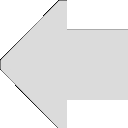 Network Output
Network Output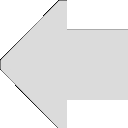 Network Output
Network Output